JScript Editor Extensions for Visual Studio
Microsoft have done a really good job by giving developers a great environment to do their work in; namely the Visual Studio suite with all its variants. This IDE’s intellisense is one of its strongest points, but anyone that’s tried to write javascript code has probably felt a bit lost.
Intellisense, brace-highlighting, current variable highlighting, code comments…all gone….until now!
Microsoft Corp has just released JScript Editor Extensions, a Visual Studio extension that enables all of the above, along with code outlines. I admit it’s nothing revolutionary compared to other well-established web-IDE’s, but it’s still great to have extended tooling support within Visual Studio itself.
Here’s a look at what the IDE looks like with bracing support and outlining. Notice the collapsed ‘complete’ and ‘success’ functions
[caption id=“attachment_143” align=“aligncenter” width=“336” caption=“Brace-highlighting, collapsible code”]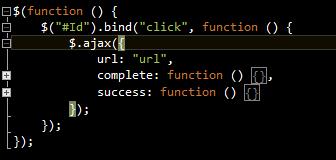 [/caption]
[/caption]
Head over to the Visual Studio Gallery and try out JScript Editor Extensions.